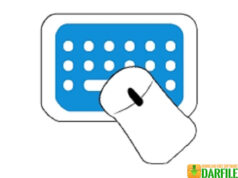DARFILE.COM – Rufus is software that can be used to format and create a bootable USB flash drive containing software or an operating system (Windows, Linux, UEFI, etc.) that can be run while the computer is booting.
However, the software developed by Pete Batard is usually used more often to create USB installation media from ISO files when someone wants to install a computer operating system.
Actually there are many other alternative software that can be used to make a bootable USB, but Rufus is usually the choice of many people because it has several advantages when compared to other similar software, especially in terms of speed.
Even the developers have tested the speed with other applications including Windows 7 USB / DVD Download Tool, Universal USB Installer, UNetbootin, RMPrepUSB, and WiNToBootic.
As a result, Rufus managed to be the fastest in completing the process of making a bootable Windows 7 x64, Rufus managed to complete it in 3 minutes 25 seconds. Followed by WiNToBootic which managed to complete it in 3 minutes 35 seconds. Apart from being superior in terms of speed, Rufus also has several other advantages:
The advantages of Rufus
- Lightweight and small in size: Most of the bootable USB flash drive creation software does have a small size of only a few MB, but when compared to other similar software Rufu is relatively smaller. For the current version, Rufus is only about 1 MB in size.
- Supports various ISO files: Although Rufus can only be run on the Windows operating system, this software can also be used to create a bootable USB flash drive for ISO files for various operating systems, including Windows, Linux, UEFI, and some operating systems. other.
- Provide a portable version: Rufus is available in two versions, namely the portable persi and the version that must be installed before running. With the portable version you can immediately use Rufus without having to install it first.
- Light and fast: Based on the testing done by its developers, Rufus excels in the process of making a bootable USB flash drive when compared to WiNToBootic, RMPrepUSB, UNetbootin, Universal USB Installer, and Windows 7 USB / DVD Download Tool.
| Latest Version | 3.13 |
| Licence | Freeware |
| Developer | Pete Batard/Akeo |
| Operating System | Windows XP/Vista/7/8/10 |
Download Rufus
Download the Latest Free Rufus by clicking the button below.
DOWNLOAD INSTALLER [32/64-bit] [1.10MB] DOWNLOAD PORTABLE [32/64-bit] [1.10MB]